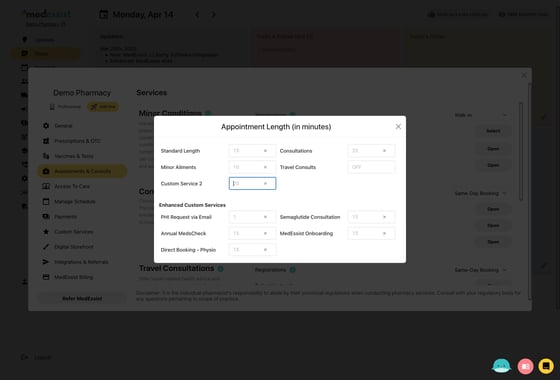Customize Appointment Durations by Service
Learn how to adjust the default amount of time an appointment takes in your schedule for each individual service type, for maximum flexibility and control.
1. Click "Settings"
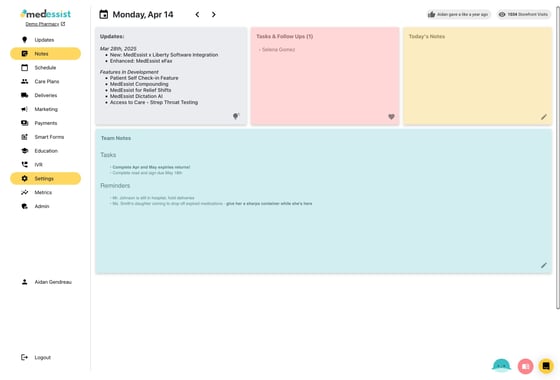
2. Click "Assessments & Consults"
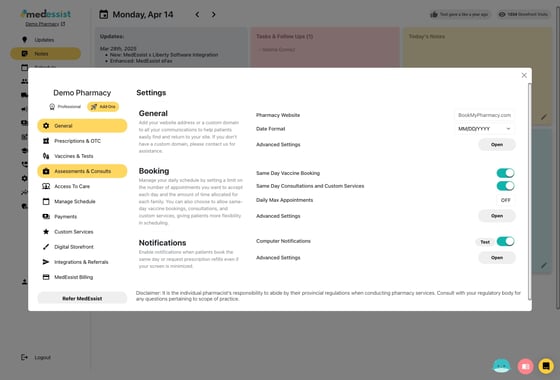
3. Click "Open" to view Advanced Settings for consultations
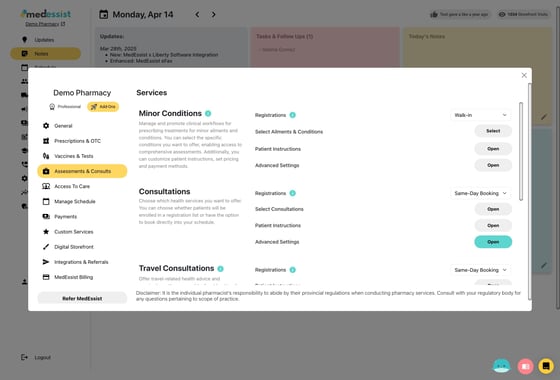
4. Click "Open" to view Consultations Appointment Length
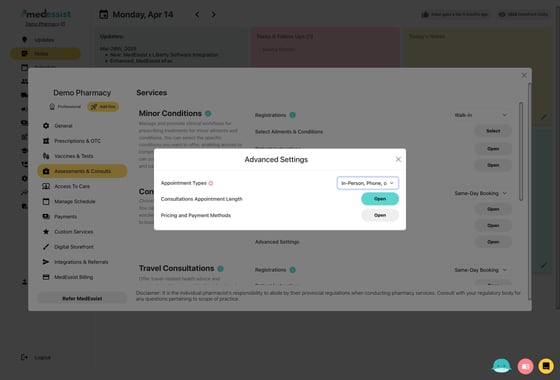
5. Enter the desired default appointment length for all services, then save.