Edit Featured Service on Digital Storefront Menu
Change the service displayed on your digital storefront navigation bar, giving you the flexibility to prioritize and promote a specific service.
- From your MedEssist Dashboard, Click "Settings"
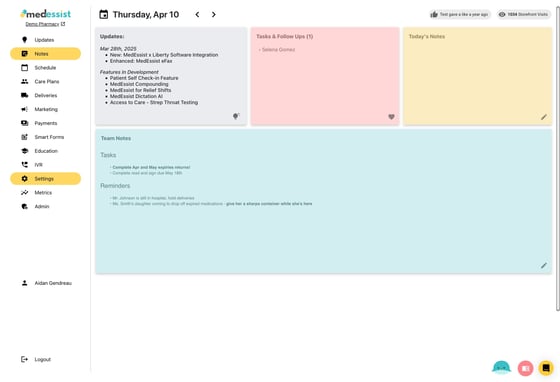
-
Click "Digital Storefront"
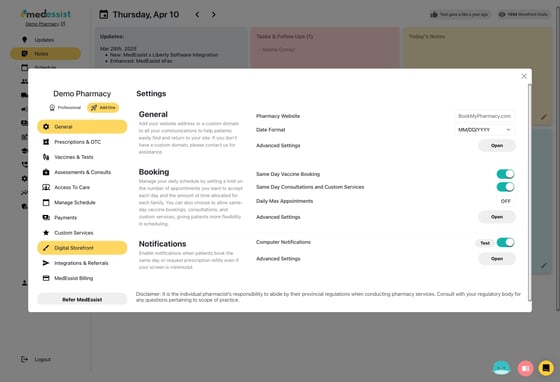
- Scroll down to 'Service List Order' and select the desired service to be displayed on your digital storefront menu bar

- Click "Save Changes"
