Digital Care Plan Communication
Use Digital Care Plans to coordinate care and securely share information between patients, caregivers, healthcare providers, your pharmacy team, and more.
Step Guide:
1. Start with a Care Plan: Use built-in Medication Review templates that include key details like demographics, medications, and more.
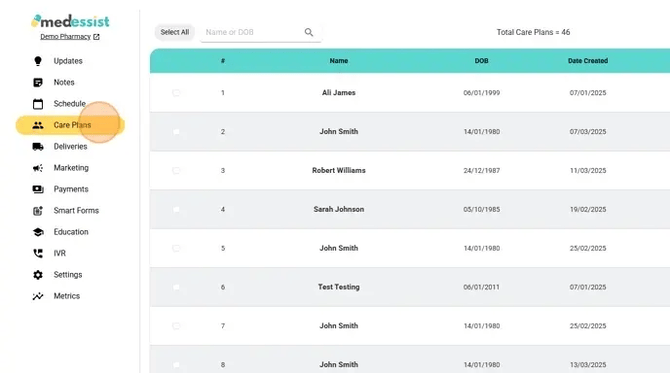
2. Create Your Own or Use a Template: Choose from existing templates (e.g., Low Blood Sugar Instructions) or build a custom care plan.
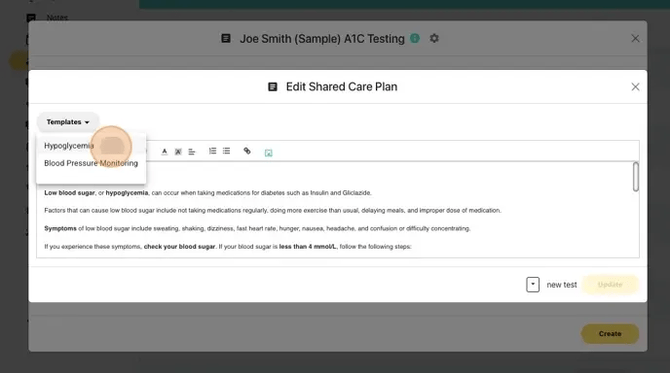
3. Share or Keep Private: Enable Shared Care Plans to securely share information with patients or providers. You control access—sharing can be turned on or off anytime.
4. Keep Internal Notes: Use the Internal Workplace to jot down private notes and drafts—this section is never visible to patients and providers.
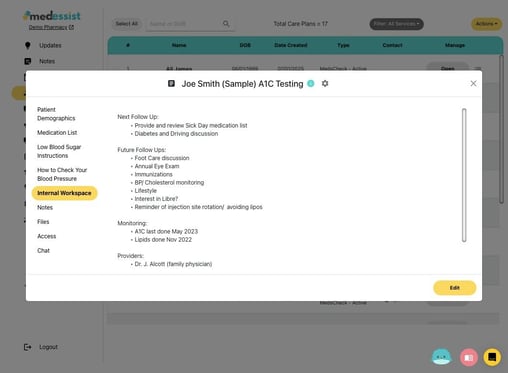
5. Log Updates: Record important details like vitals, allergies, or test results in the Notes section. You can choose to keep these private or share them as needed.
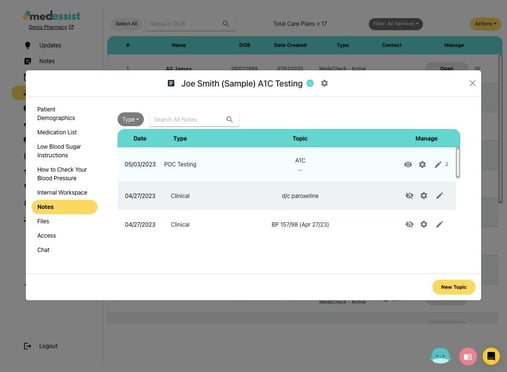
6. Attach Files: Upload supporting documents (PDF, Word files) under Files for easy reference and secure storage.
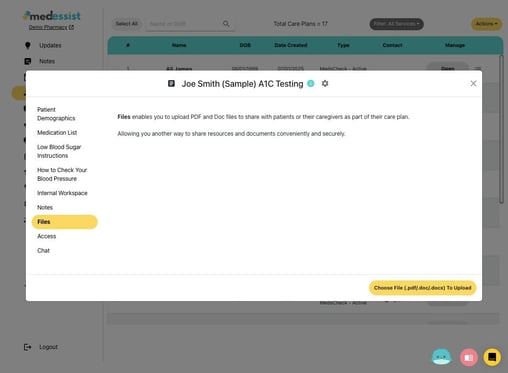
7. Give Access: Send a secure link and access code via text, email, or print a physical card.
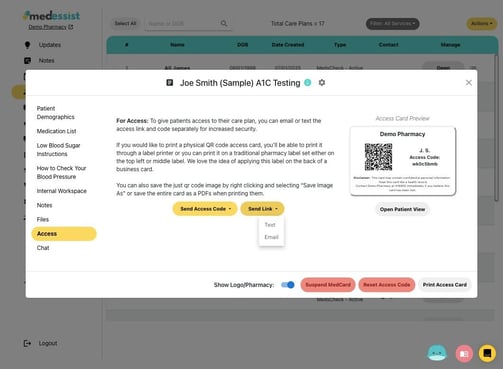
8. Easy Viewing: Patients or providers can access the care plan by entering the code on your pharmacy website.
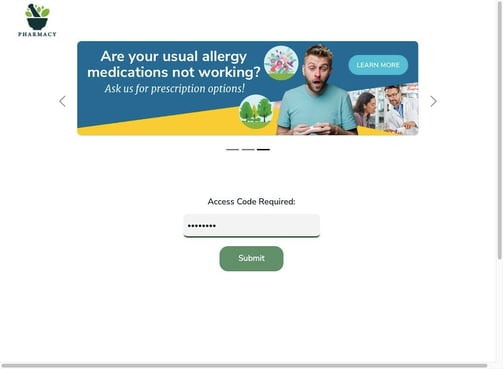
9. Two-Way Messaging: Patients and providers can use the Chat feature to communicate directly through the care plan interface.
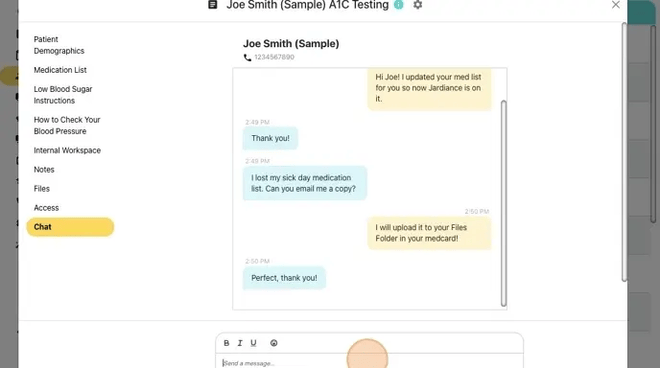
Digital Care Plans make it easy to stay connected, coordinate care, and put patients at the centre of their own health journey.