Create Custom Services
Create a new custom service for any pharmacy services you offer! Plus, link with a custom Smart Form for pre-filled documentation in a snap.
- Click "Settings"
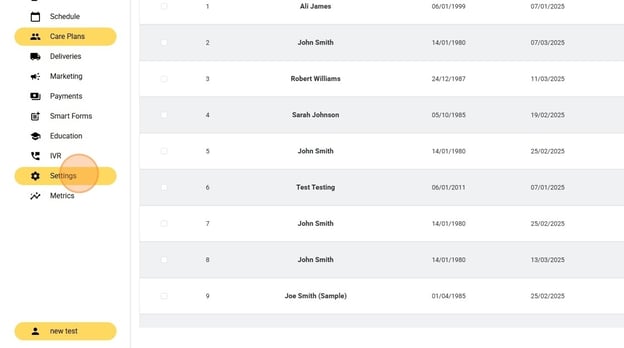
- Click "Custom Services"
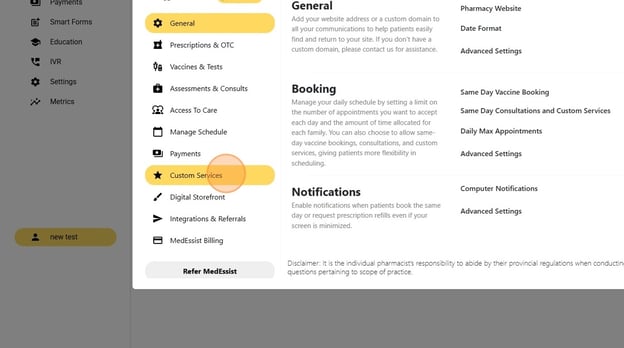
- Click "Add Service"
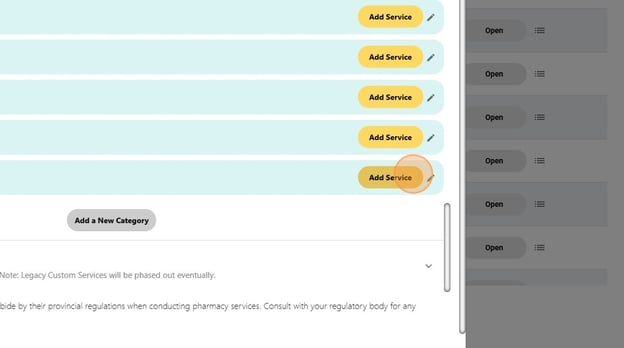
- Name the service (ex. Annual MedsCheck)
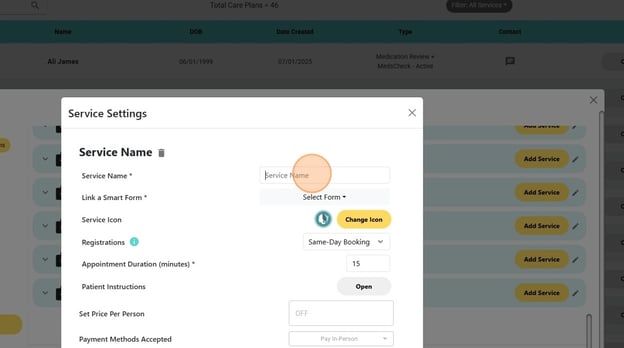
- Click "Select Form"
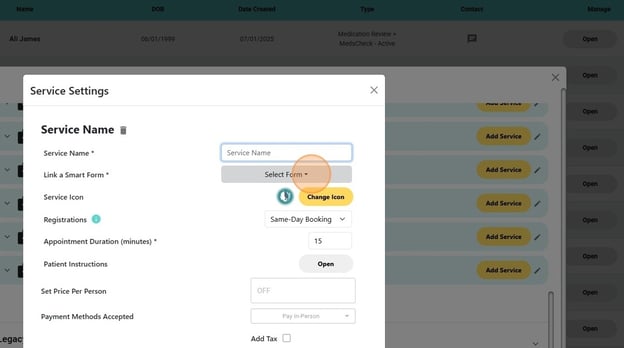
- Click on the name of the new Smart Form you've just created
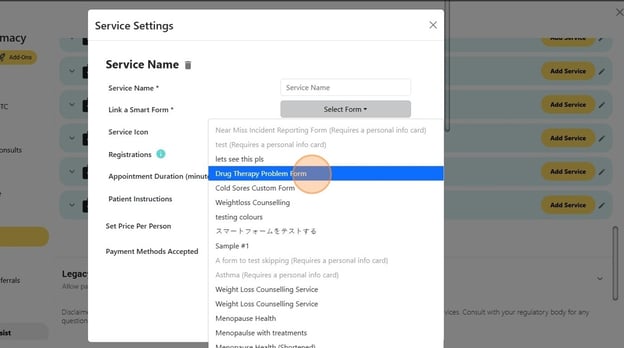
- Ensure the settings are set to your liking (choose icon, set appointment duration...), then click "Save Service"
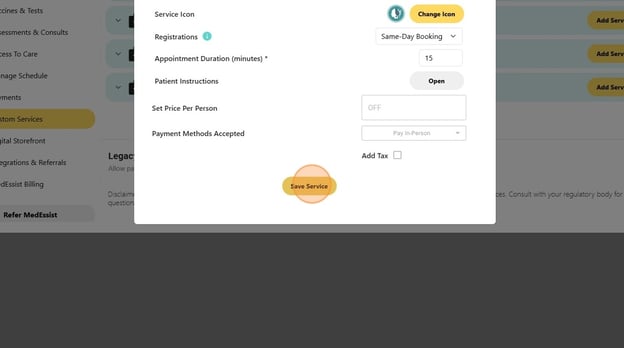
- Alert: Alert! Ensure "Direct Booking" and "Online Registrations" are toggled "ON", otherwise this service will be unbookable/incompletable for patients online.