Create a Custom Service Category
Create a custom category in the drop-down service list on your digital storefront, associate services, rename and edit icons, and more.
- Click "Settings"
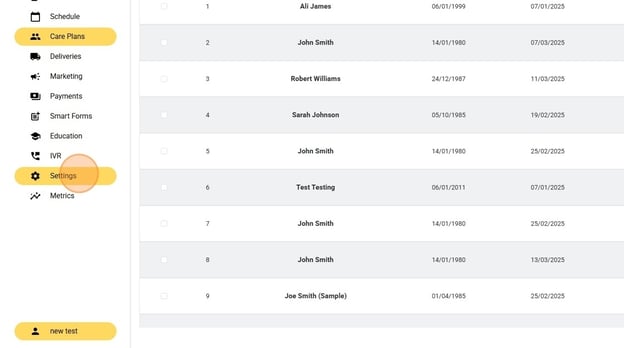
- Click "Custom Services"
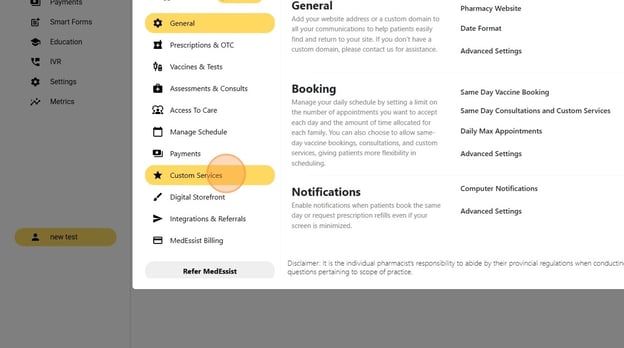
- Click "Add a New Category"
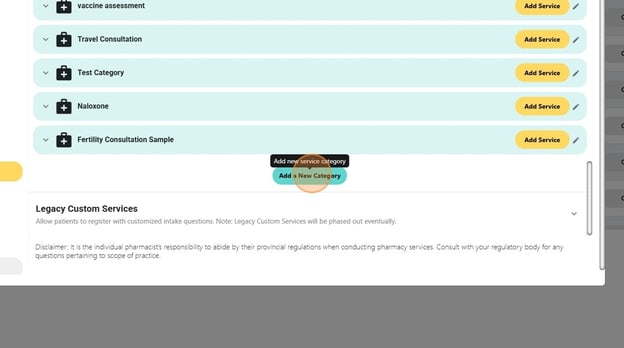
- Name the category, then click "OK" (ex. Medication Reviews)