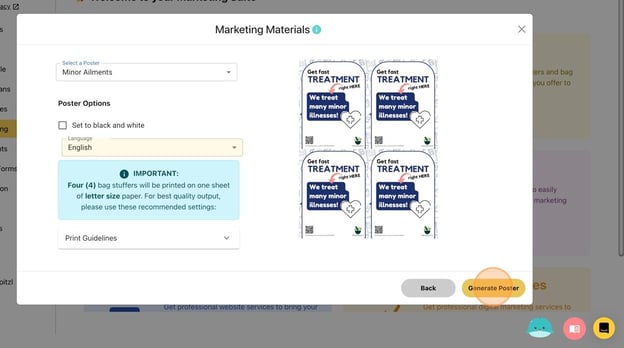Create & Print Custom Marketing Materials in MedEssist
Learn how to use the Marketing Suite to quickly craft and print (or post!) materials promoting your pharmacy's services.
- Click "Marketing"
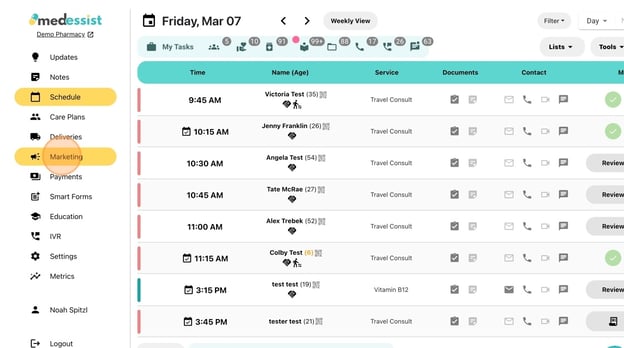
- Under Marketing Materials, click "Launch"
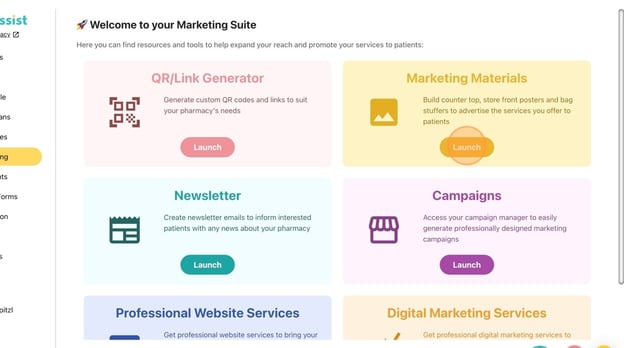
- MedEssist has a variety of marketing materials available
- To see an example, click "Bag Stuffers"
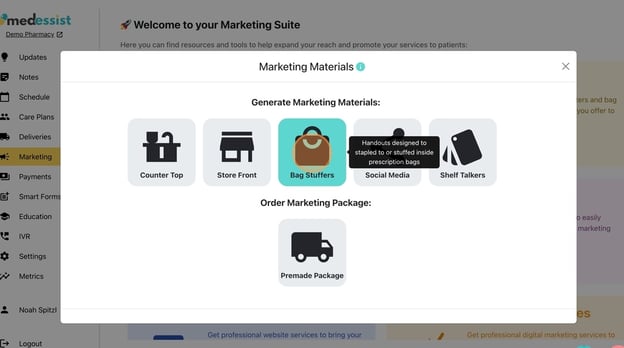
- Using the drop-down menu, select what poster you would like to print
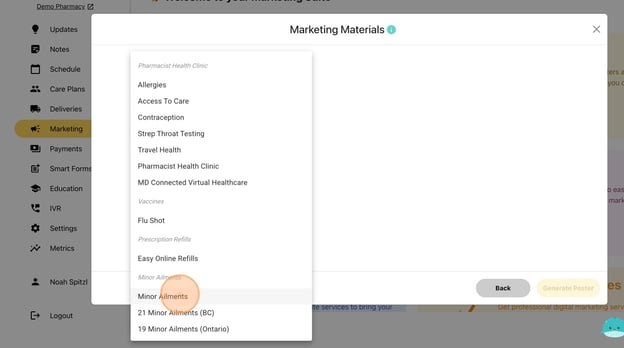
- Click "Generate Poster"