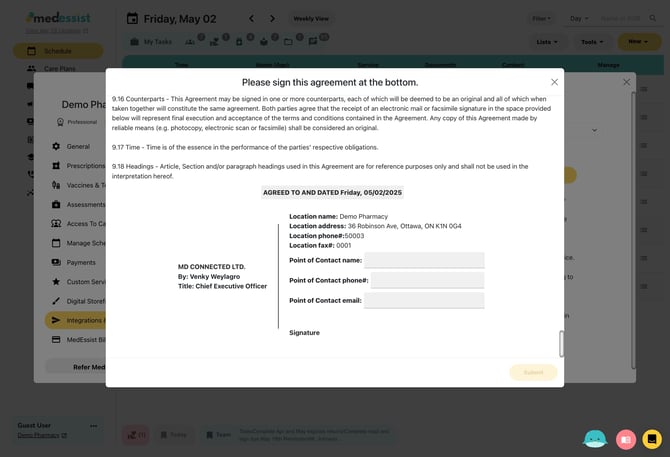Enable MD Connected for Travel Health
Launch your pharmacy's travel clinic with prescriptions for travel vaccines/treatments for patients returned in just 10 minutes! Available Canada-wide on our Professional plan.
1. From your dashboard, click the three dots next to your name and open
Settings
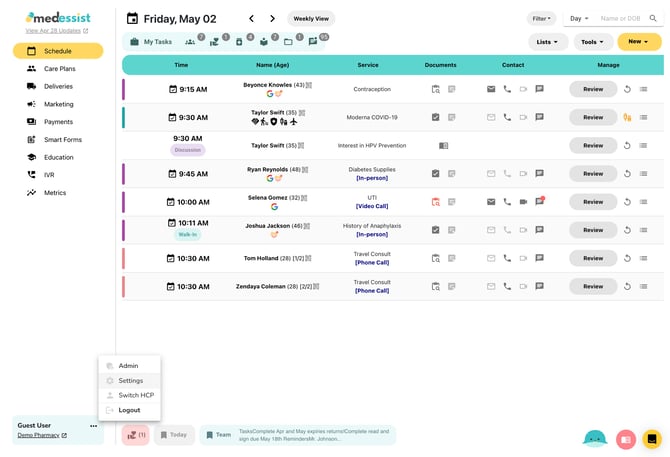
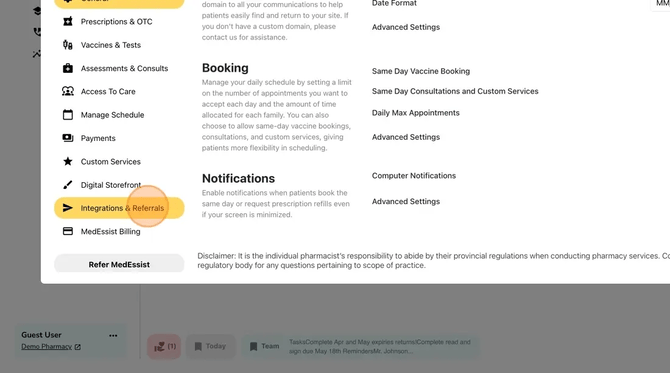
3. Click Sign Agreement to view the agreement.
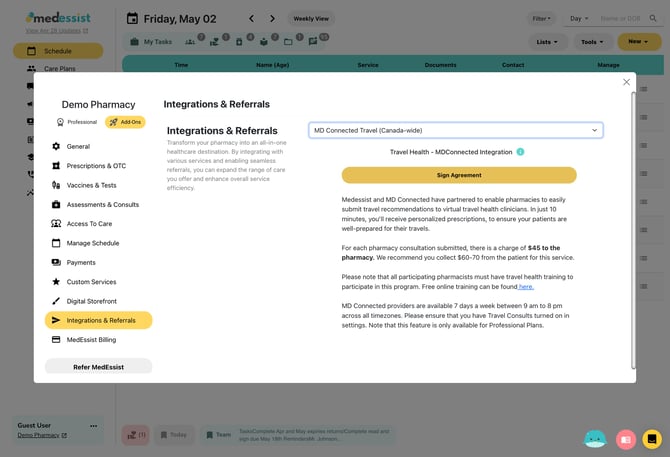
4. Read through the agreement, enter your information where prompted, and click Submit.