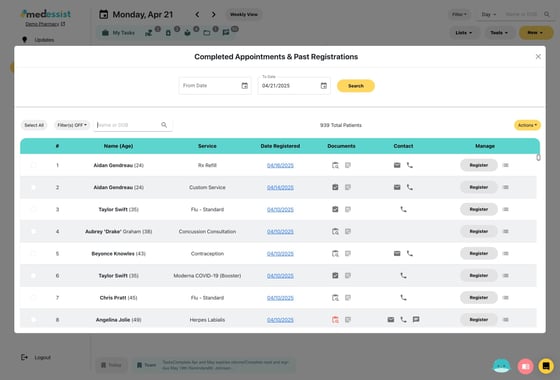View Past MedEssist Appointments
Access and search all previous records, patients, and consultations with ease.
1. From your schedule, click Lists

2. Click "Completed List"

3. Enter the date range you wish to search (leave "From Date" blank for all appointments, note this may take some time)
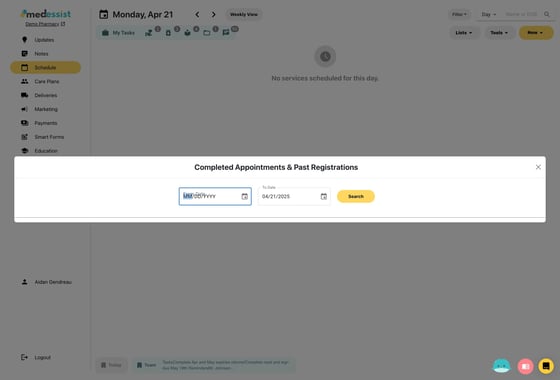
4. Click "Search"
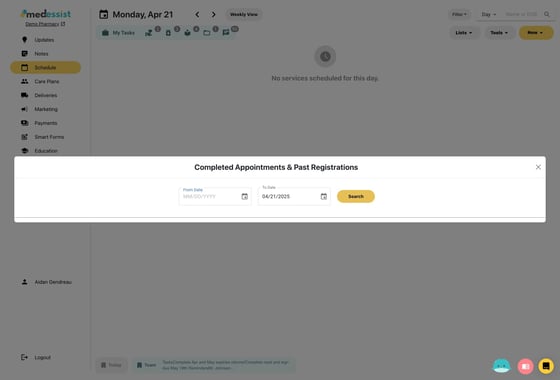
5. Filter, search, and select patients and past appointments as required.