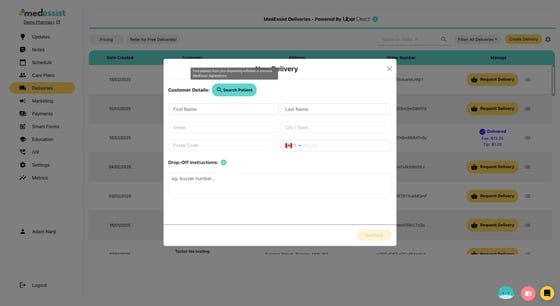Import Patients from PMS
Import a list of patients from your Pharmacy Management System into MedEssist to easily transfer names, birthdays, addresses, and more.
Upon importing, the following information will be automatically populated where applicable within MedEssist:
- Name (First, Last)
- Contact (Phone, Email)
- Birthdate
- Health Card Number (excluding Kroll and LibertyRx)
- Full address (Address, City, Postal/ZIP Code)
1. Click "Schedule"
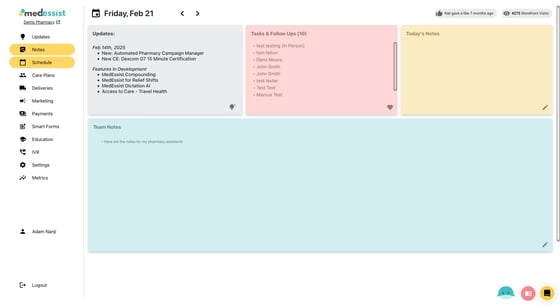
2. Click "New"
Click "Registration" from the drop-down menu
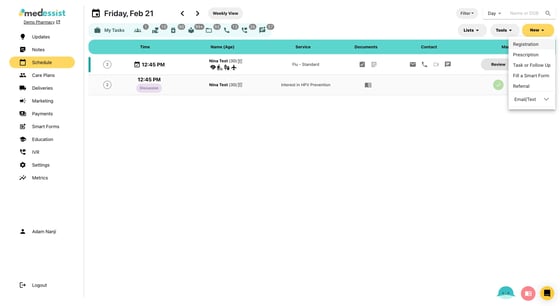
3. Next, select the service that you would like to conduct
Click "Book Now"
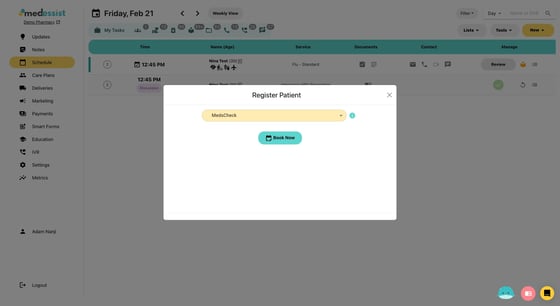
4. Click "Search Patient" to import patient information
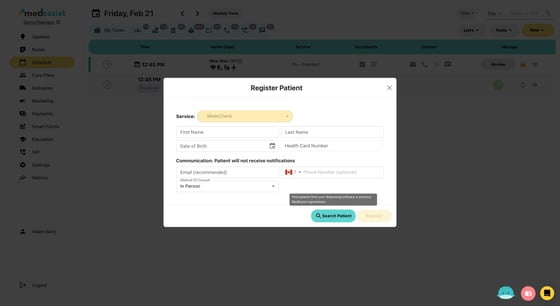
Tip! This feature will import your patient’s name, address, contact information, and more!
5. Click "Import Patients"
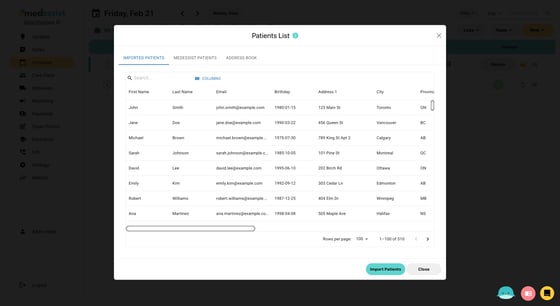
6. Select your dispensing software from the drop-down menu
Based on the software you choose, specific instructions will appear on how to import patients
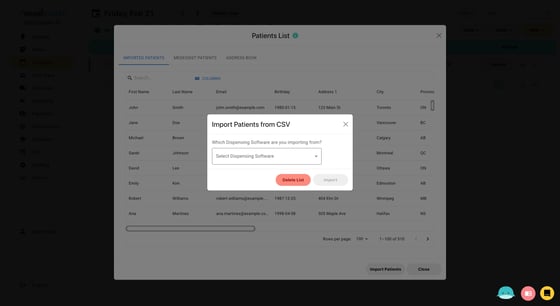
7. Follow specified instructions to import patient information into MedEssist
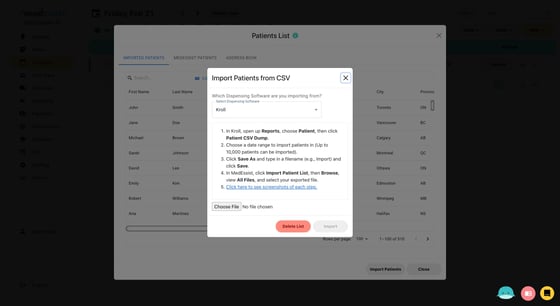
Tip! You will now be able to search for patients by name, date of birth, and address saving you time when creating appointments and deliveries!
8. You can also find the import function when creating deliveries, allowing you to save patient information including specific delivery addresses and drop-off instructions!