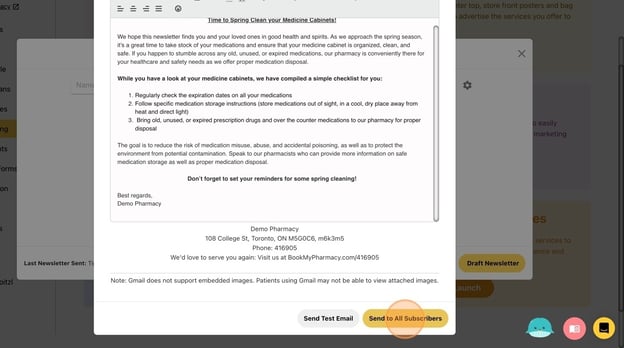Create & Send Newsletter Emails
Learn how to create and send an email to your newsletter subscribers using MedEssist!
- Click "Marketing"
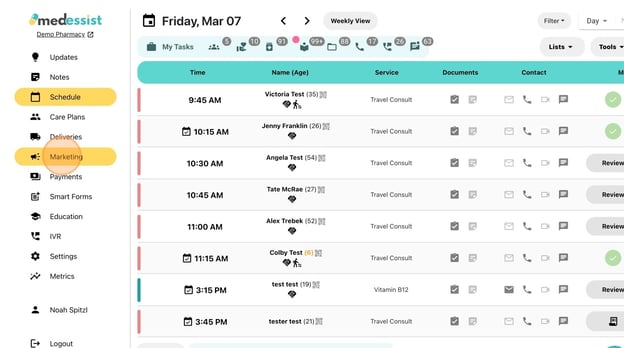
- Under Newsletter, click "Launch"
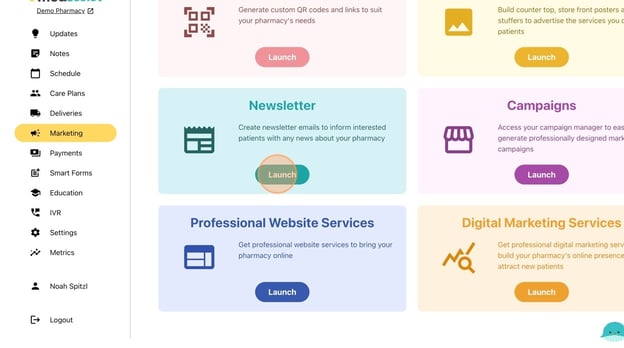
- Add patients to the newsletter by clicking "Add Patients"
- Click on "Draft Newsletter" to start your newsletter
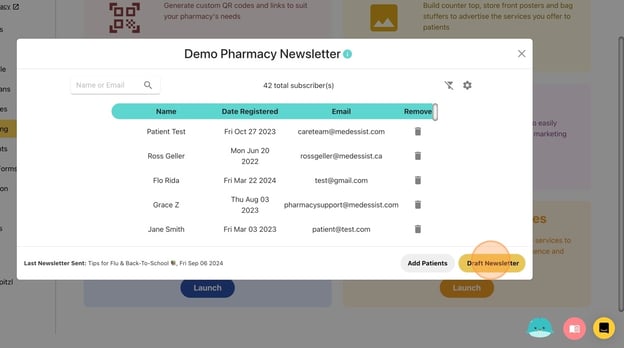
- Draft your newsletter or select one of the saved templates from the dropdown menu
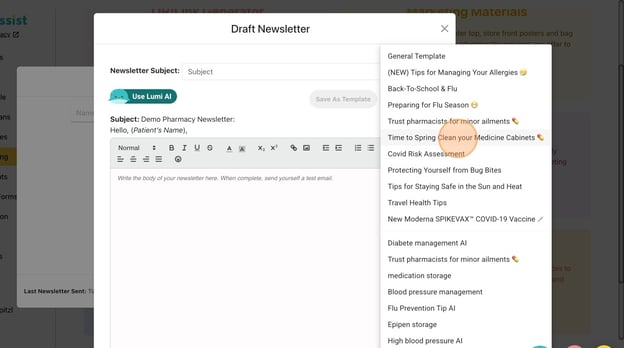
- We suggest sending a test email to yourself before sending the newsletter to all of your subscribers
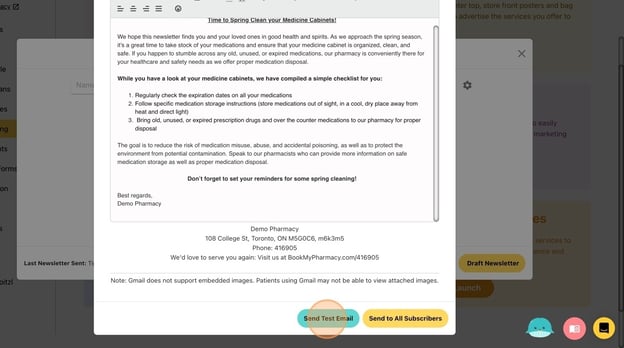
- Once your Newsletter is finalized and the test email worked, click "Send to All Subscribers"