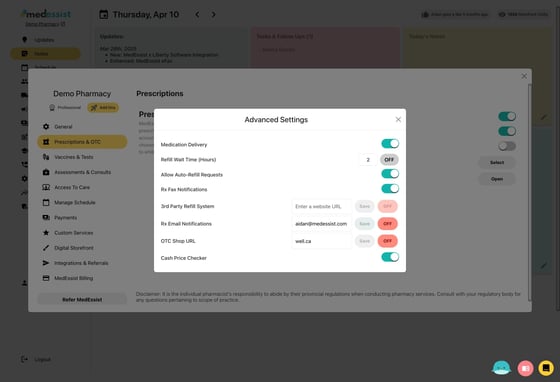Manage Prescription Notifications
Learn how to toggle on/off email and/or fax notifications for refills, transfers, and/or new prescriptions submitted in MedEssist, and edit the email address or fax/phone number to receive them at.
1. Open "Settings" from the three dots next to your name in the bottom left corner.

2. From Settings, Click "Prescriptions & OTC"
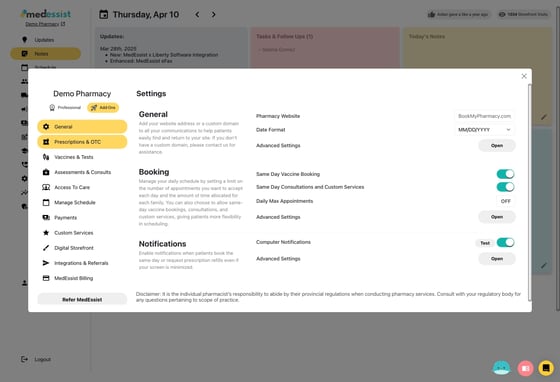
3. Click "Open" to view Advanced Settings
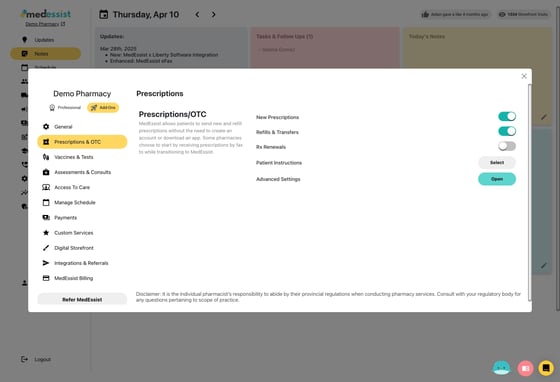
4. Toggle ON/OFF fax notifications to receive a fax alert for new prescriptions submitted online, or enter an email address and click "Save" to receive email alerts