Schedule Minor Ailment Follow-Ups
Learn how to set an automatic reminder for yourself to follow up with a patient after completing a minor ailment assessment.
- From your schedule, click the icon of a hand with a heart on the right-hand side of the appointment you'd like to create a follow-up for.
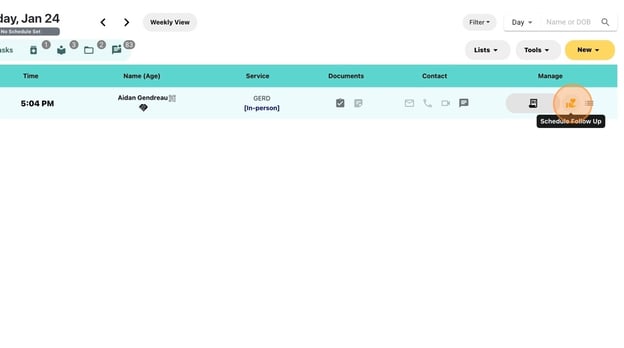
- Within the popup, click the '>>' icon to view a list of common intervals
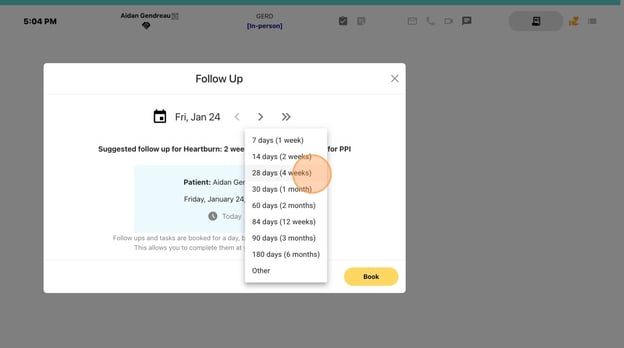
Tip! There is a suggested follow-up interval provided for each condition - Click "Book"
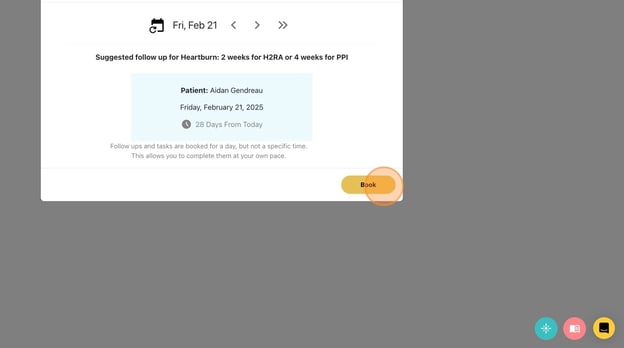
- Click "Close"
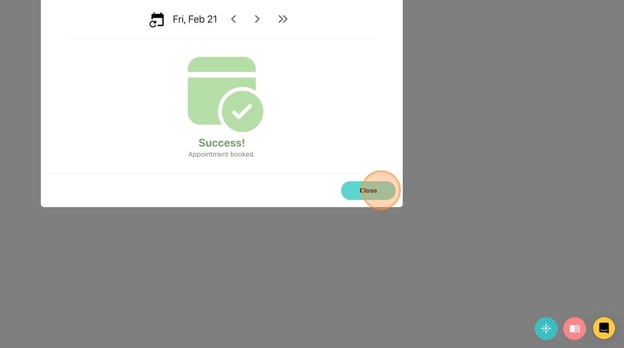
- You'll now get a notification on the date you've selected to review and follow-up with the patient!