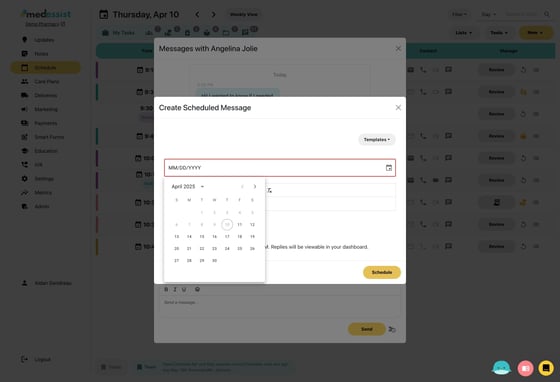Send and Schedule Messages
Instantly communicate with patients via our secure two-way messaging channel and schedule reminders to be sent on future dates.
1. Click the messages icon from the top task bar, or from the contact column on the schedule to open MedEssist Messages.
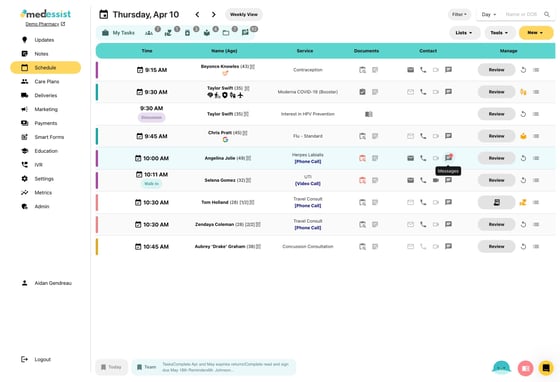
2. Type your message and press "Send" to immediately send a response.
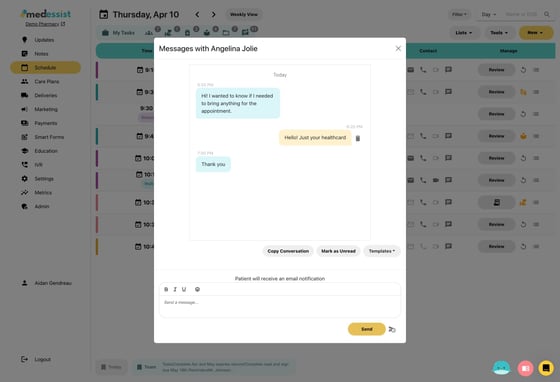
3. To schedule a message, click the airplane icon next to the send button.
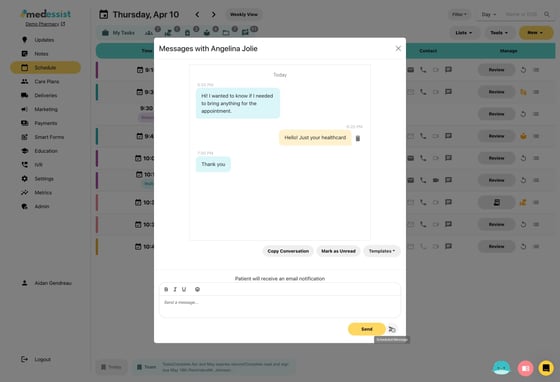
4. Click the calendar icon to select a date.
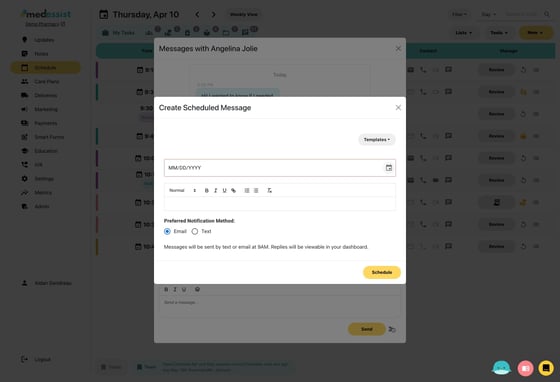
5. Click "Schedule" to send the message at 9AM local time, on the date selected.