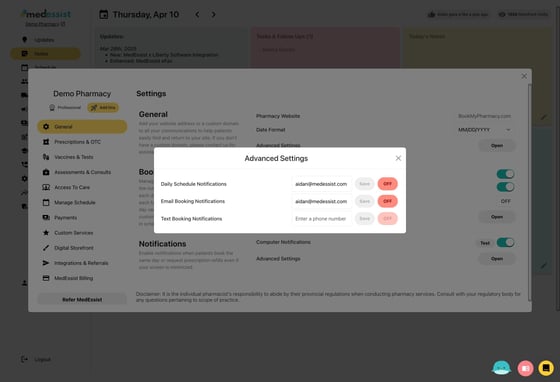Manage New Booking & Appointment Notifications
Learn how to toggle on/off notifications for appointment bookings in MedEssist so you're never caught off guard, and edit the email address or fax/phone number to receive them at.
1. Click "Settings" on your MedEssist Dashboard
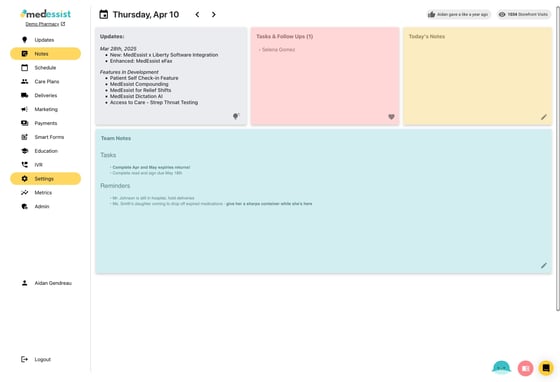
2. In General, under Notifications, click "Open" to view Advanced Settings

2. Enter the desired email/phone number for receiving notifications, then press "Save"