Update Digital Storefront Announcements
Broadcast important information about your pharmacy to patients right away with a banner message above your digital storefront.
- From your MedEssist Dashboard, Click "Settings"
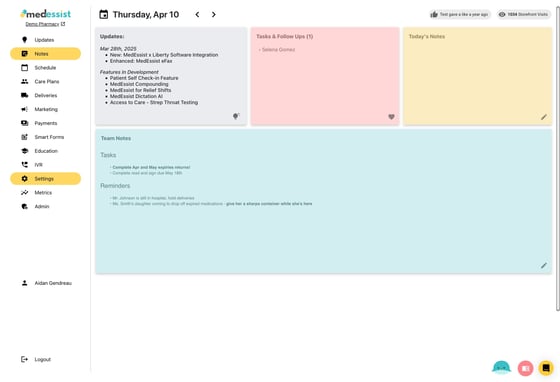
- Click "Digital Storefront"
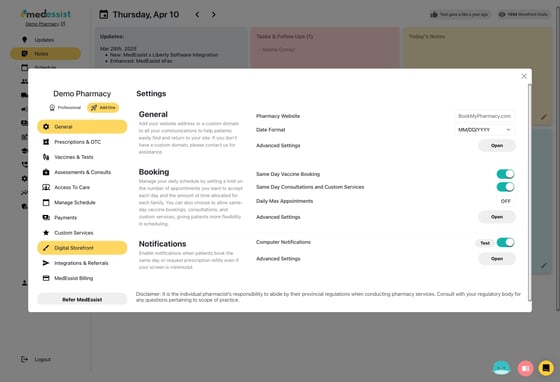
- Scroll to Announcements, then add a title and body content.

- Click "Save Booking Page" in the bottom-right corner to save your changes.