Edit Your Digital Storefront's Information Section
Provide a short description of your site on the main page of your digital storefront. This will go under your pharmacy name. Maximum 300 characters.
- From your MedEssist Dashboard, Click "Settings"
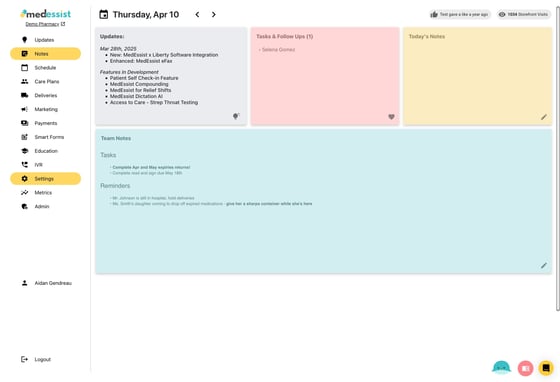
-
Click "Digital Storefront"
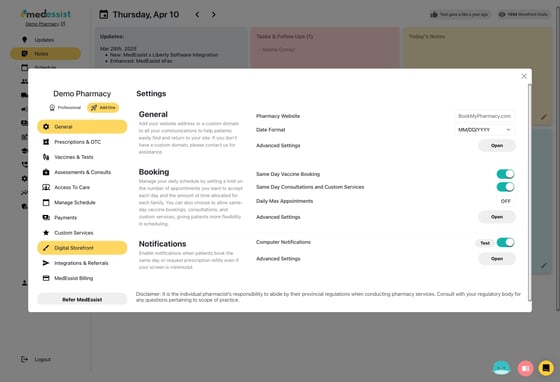
- Scroll down to "Short Description", and add/edit the body content using the editor.

- Click "Save Booking Page" to save your changes.