Optimize Banner Image
Add a visually appealing banner to your portal! Keep in mind that the banner auto-resizes for different screen sizes. The recommended size for optimal display is 1028 x 200 px, ensuring your banner looks great across all devices.
- Click "Settings" from the dashboard sidebar, then click "Digital Storefront"
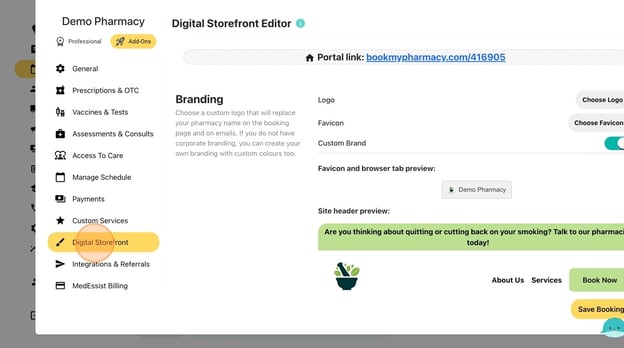
- Under Banner Image, choose "Add Banner" then "Save Booking Page"

- The recommended size for optimal display is 1028 x 200 px, ensuring your banner looks great across all devices.