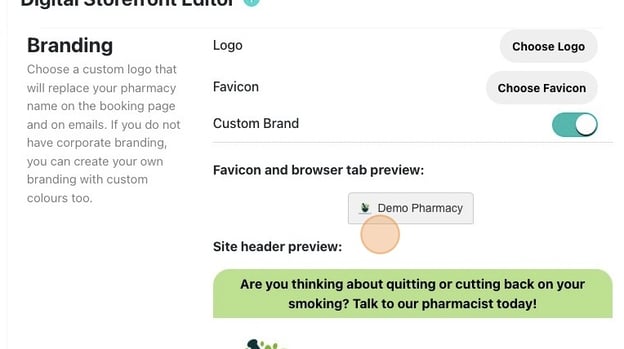Update Logo and Favicon
Choose a custom logo that will replace your pharmacy name on the booking page and on emails.
-
Open "Settings" from the three dots next to your name in the bottom left corner.

- Click "Digital Storefront"
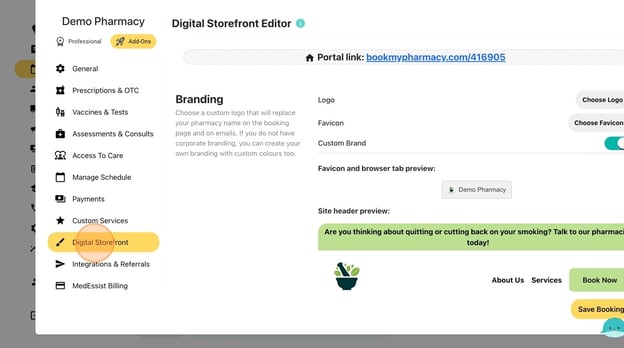
- Under Branding, upload your pharmacy's logo under "Logo" and "Favicon", and then click "Save Booking Page".