Update Pharmacy Hours
Display your pharmacy’s general hours, separate from your appointment schedule. This allows you to set specific times for pick-up and walk-ins, which can be different from appointment availability.
- Click "Settings" from the dashboard sidebar, then click "Digital Storefront"
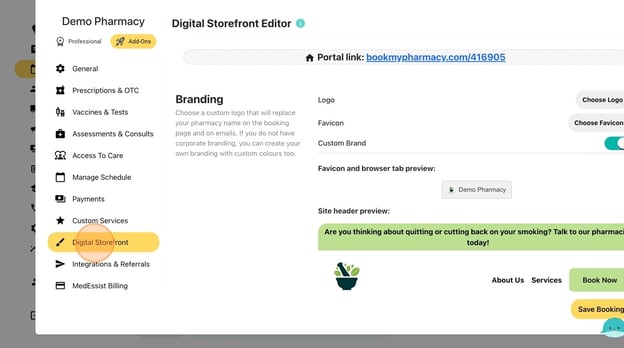
- Select the times your pharmacy is open then click "Save Hours".
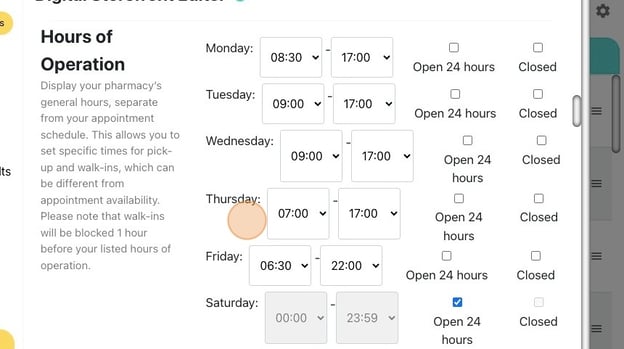
Please note that walk-ins will be automatically blocked 1 hour before your pharmacy closes.